Gateway Outage Alerting
Stay ahead of network disruptions with real-time gateway outage notifications
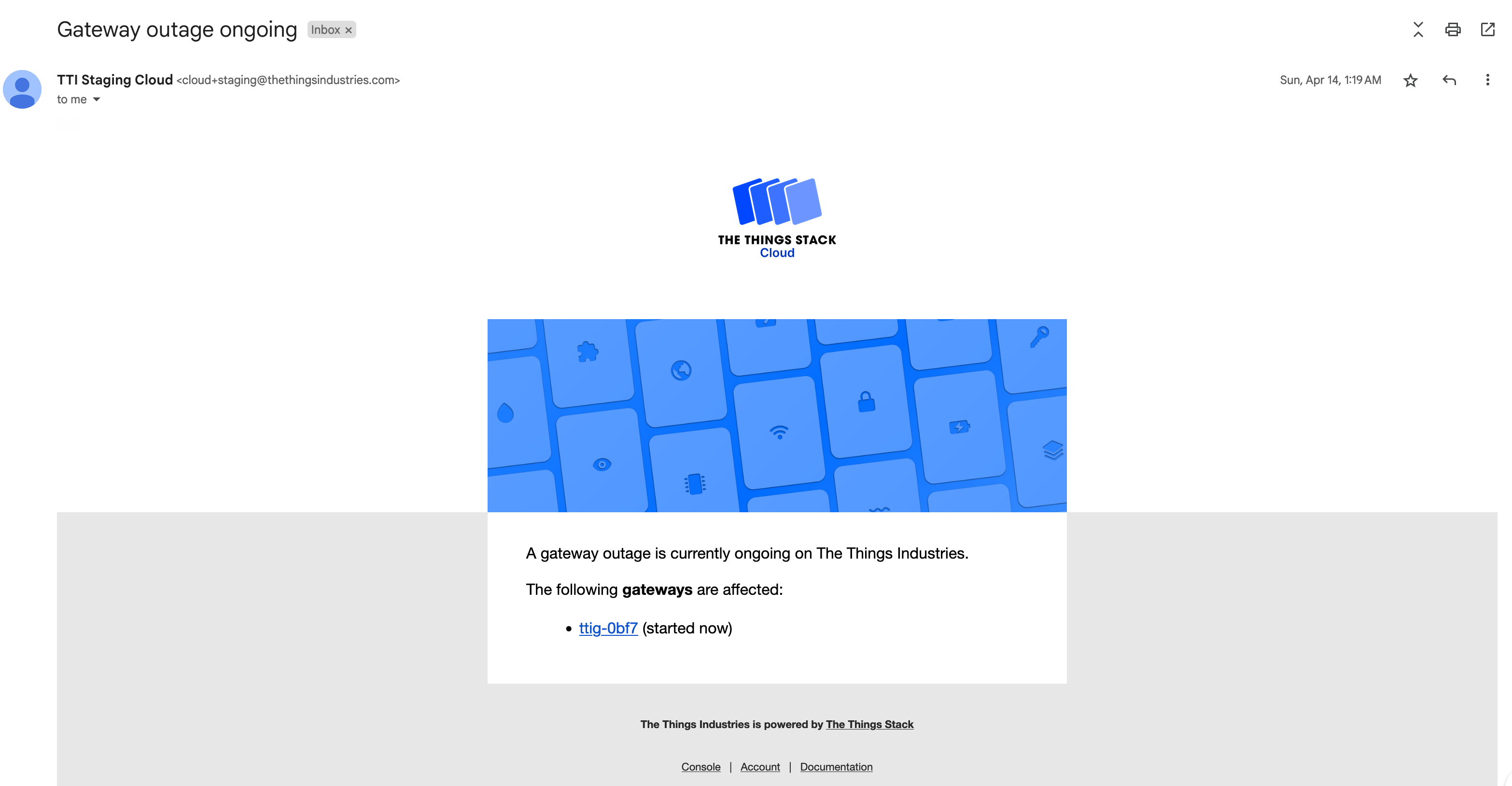
Why Gateway Outage Alerting?
The Things Stack Gateway Outage Alerts feature ensures that network administrators are immediately informed of any gateway outages, enabling prompt responses and minimizing disruption to your LoRaWAN deployments. The Things Stack continuously monitors gateway connectivity and triggers an alert when a gateway remains disconnected for more than ten minutes. Users receive notifications with relevant information as soon as an outage is detected. Additionally, when the gateway is back online (considering debouncing), a notification is sent to inform users of the restored connectivity.

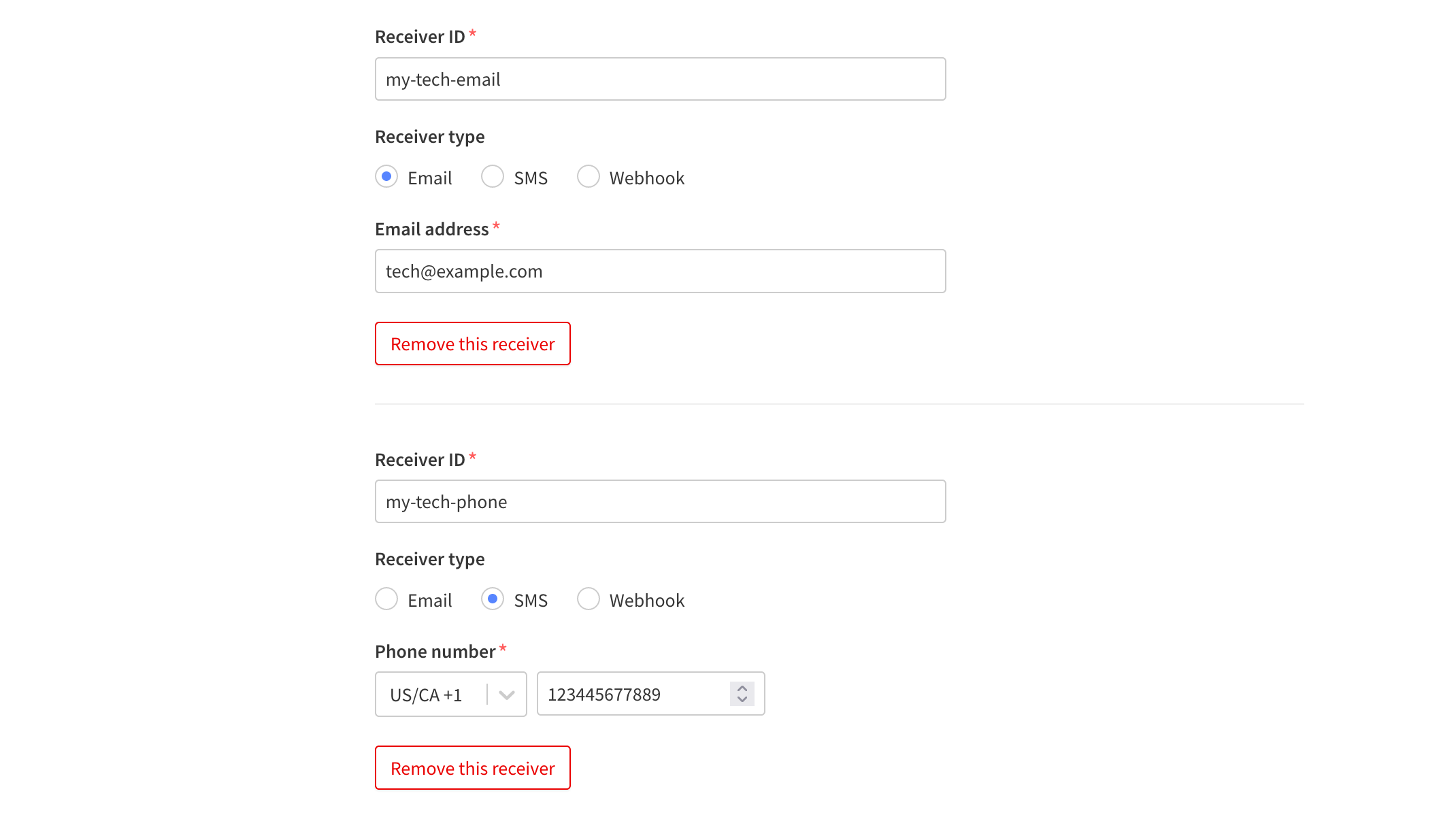
Customizable Alert Notifications
Users have full control over how they receive these notifications. The Things Stack supports highly flexible alert notification receivers and profiles, allowing users to set up endpoints such as emails or SMS. This flexibility extends to associating specific gateways with different profiles and receivers. Furthermore, the Things Stack Gateway Outage Alerts feature supports sending notifications via Webhooks, enabling seamless integration into custom monitoring solutions for enhanced network oversight.
Benefits of the Gateway Outage Alerting
Get an overview on what matters
Real-time notifications
Receive immediate alerts when a gateway goes offline, minimizing network disruptions and ensuring quick response times.
Customizable end points
Set up personalized notification preferences with flexible options for email, SMS, and webhooks to match your operational needs.
Highly Scalable
Effortlessly manage outage alerts for fleets of gateways, ensuring consistent performance and reliability across large-scale deployments.
Seamless integration
Integrate outage alerts into your existing monitoring systems with our robust API and webhook support, enhancing your network oversight capabilities.
Steps to start
Initiate your journey with our Gateway Outage Alerting feature.
Step 1
Get The Things Stack Cloud Plus account.
Step 2
In the Console's admin panel, setup an Alert notification receiver and choose a suitable end point (ex: eMail address).
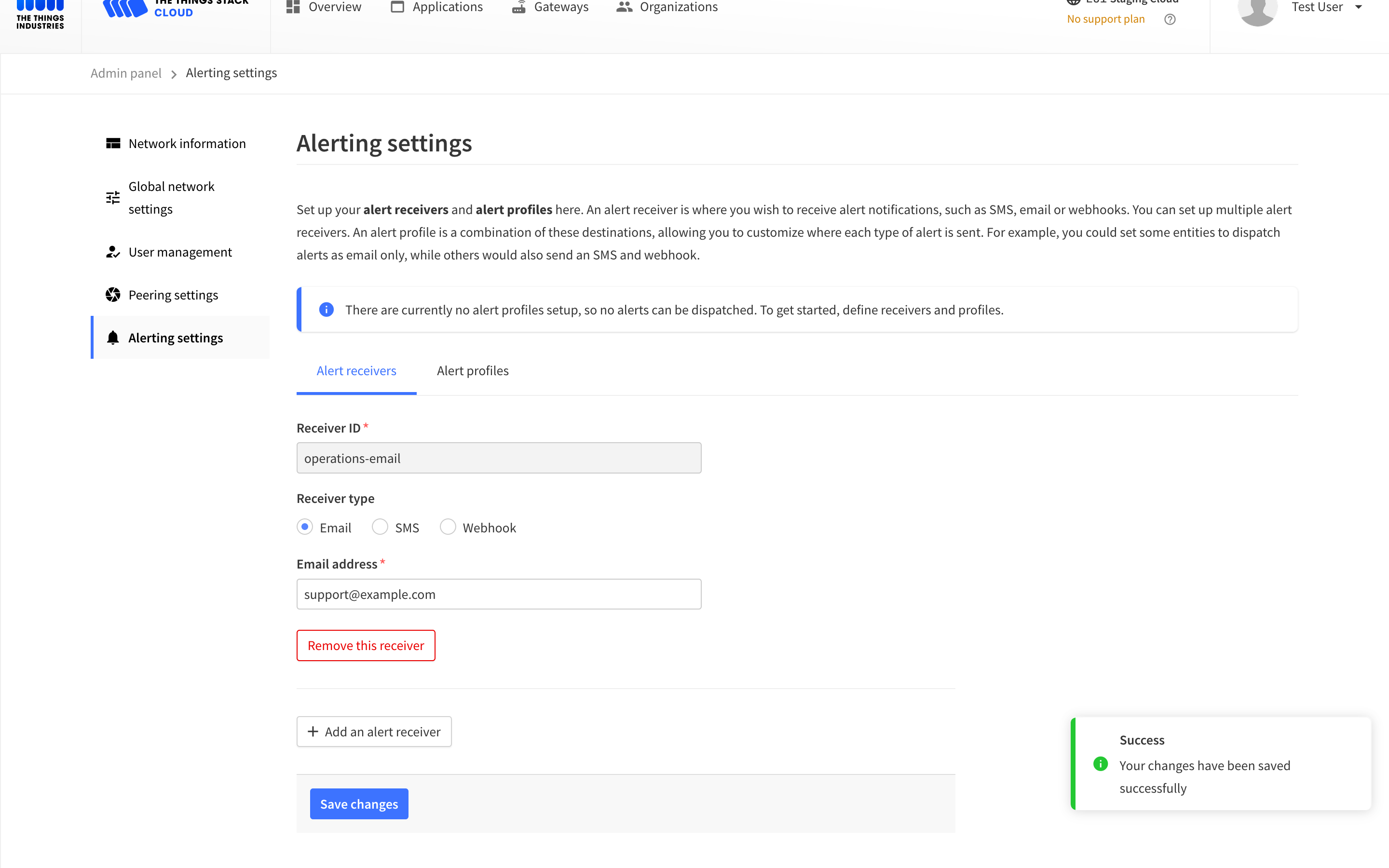
Step 3
Setup an Alert notification profile and reference this receiver.
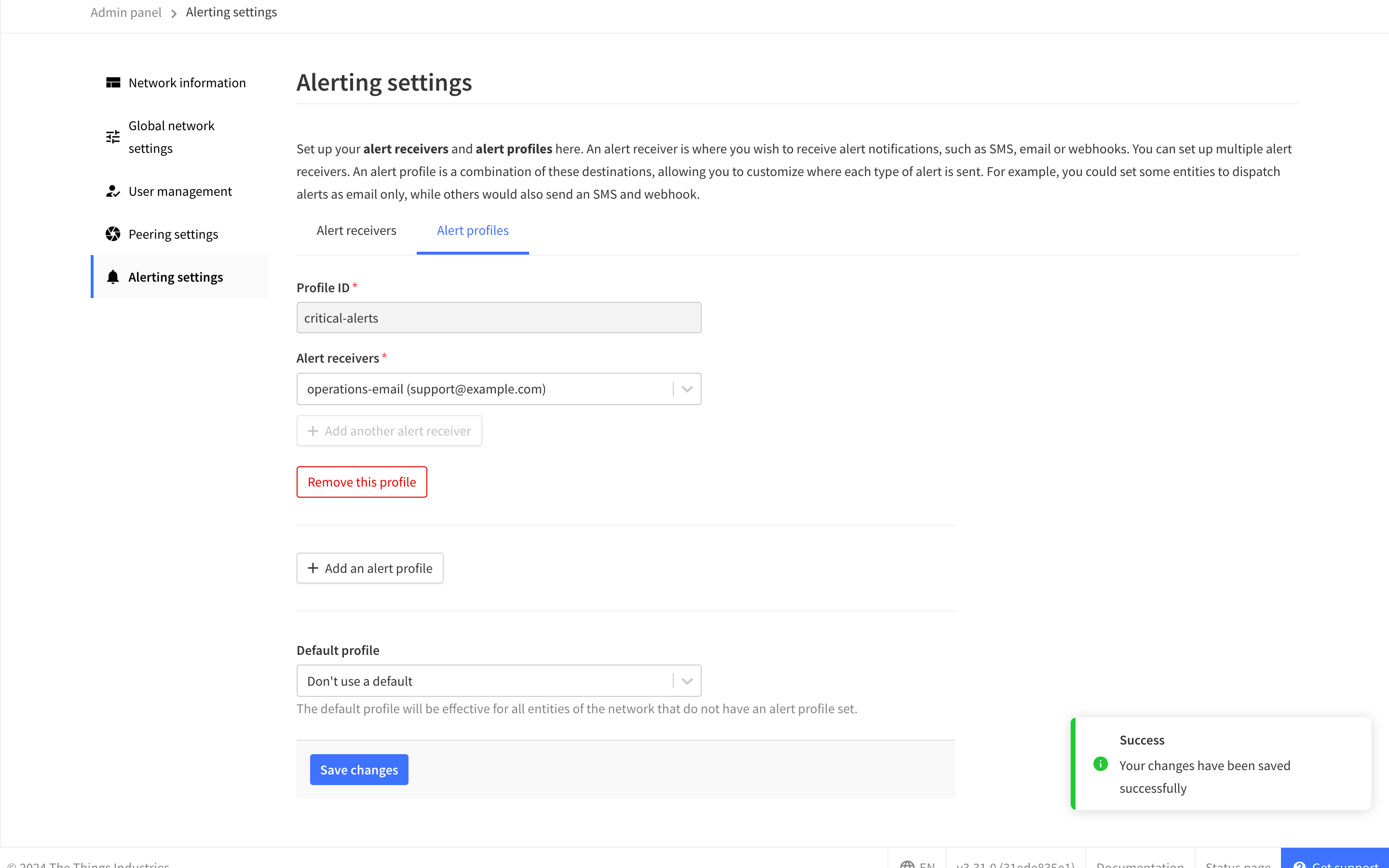
Step 4
In the general settings panel of the gateway, select the Alert profile. That's it!
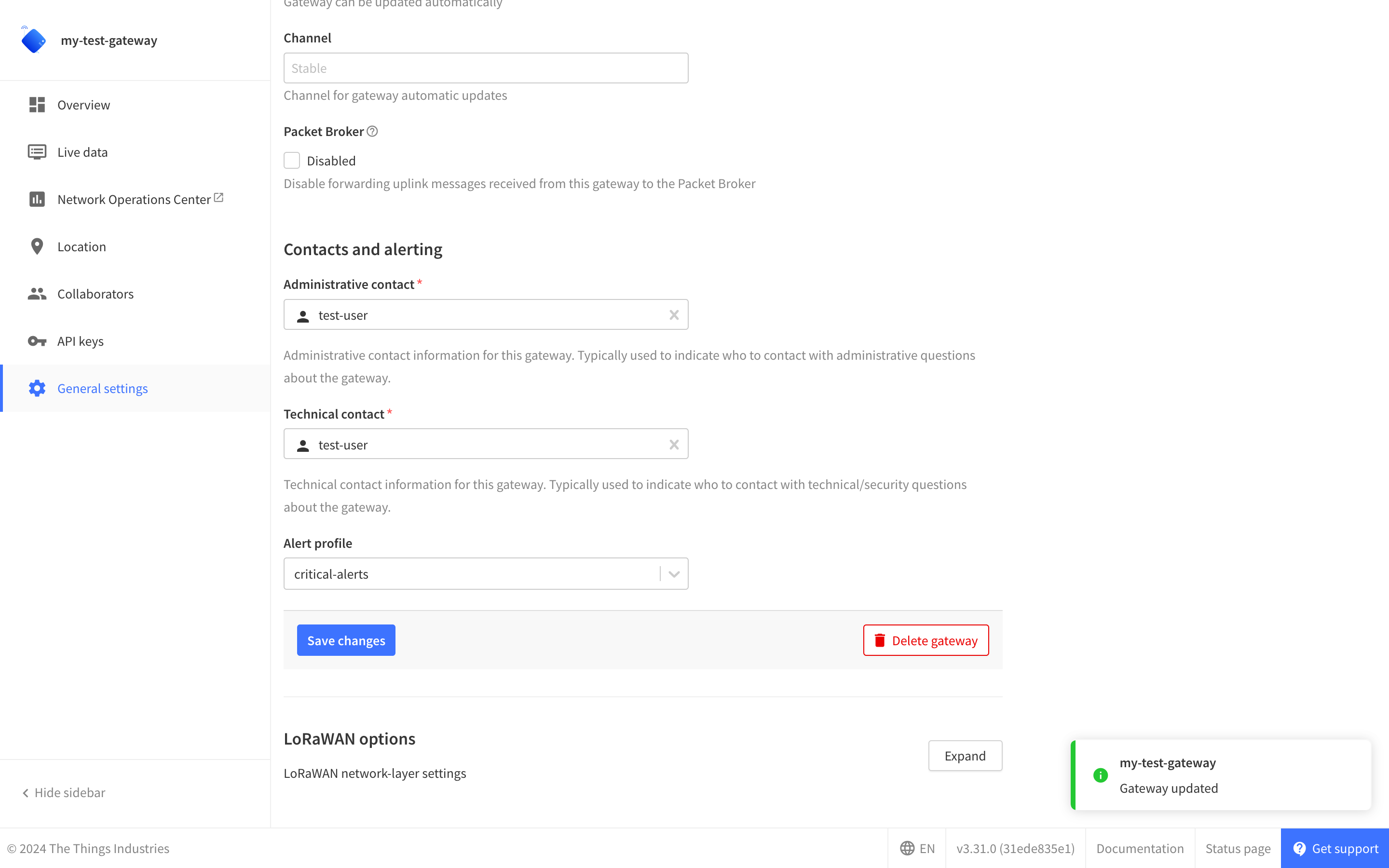
Step 5
If the gateway disconnects and stays disconnected for 10 mins, you will receive a notification on the chosen end point.
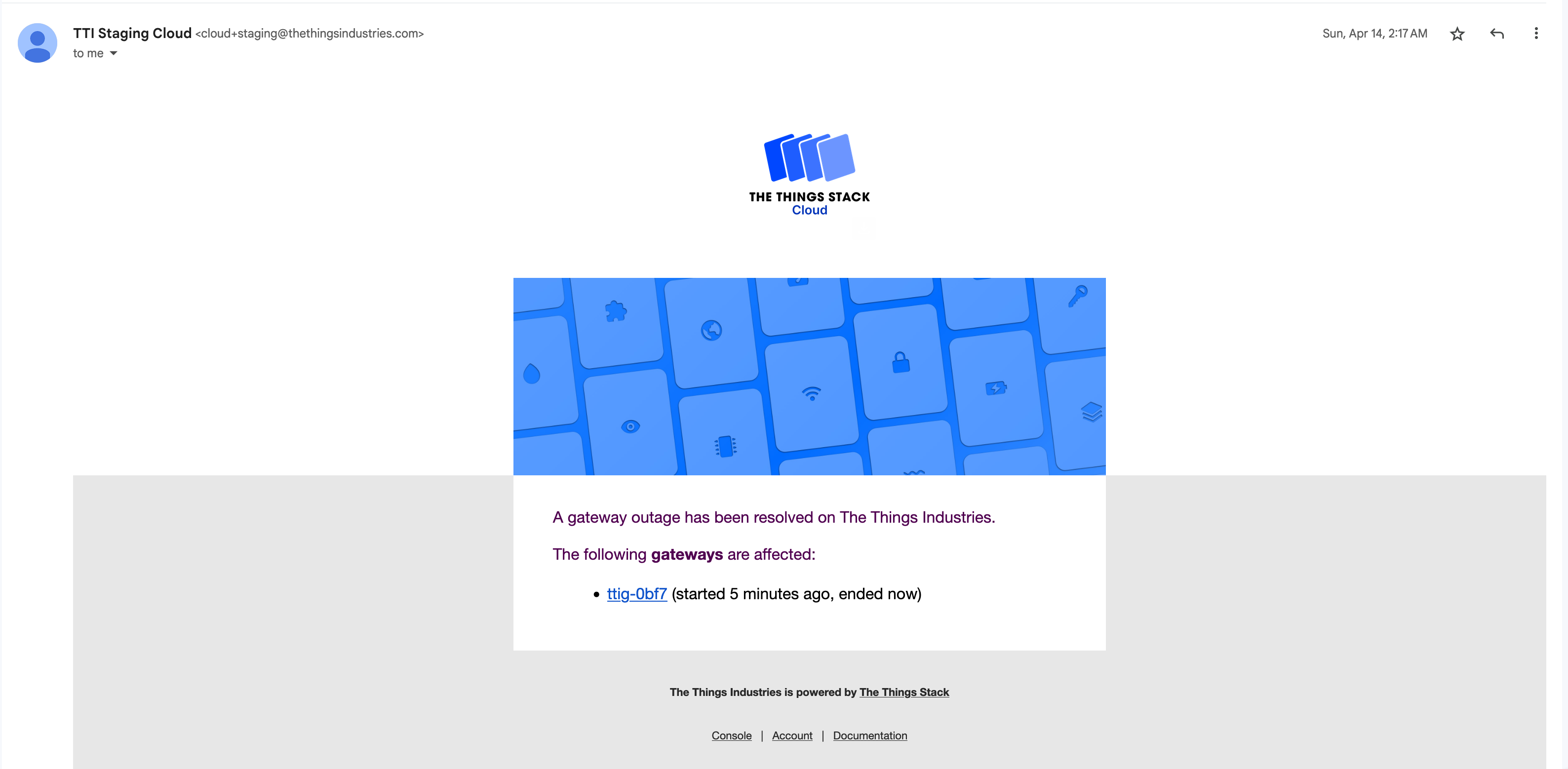
Step 6
Once the gateway reconnects and stays reconnected for about 15 mins, you will receive a notification on the chosen end point that the outage is resolved.
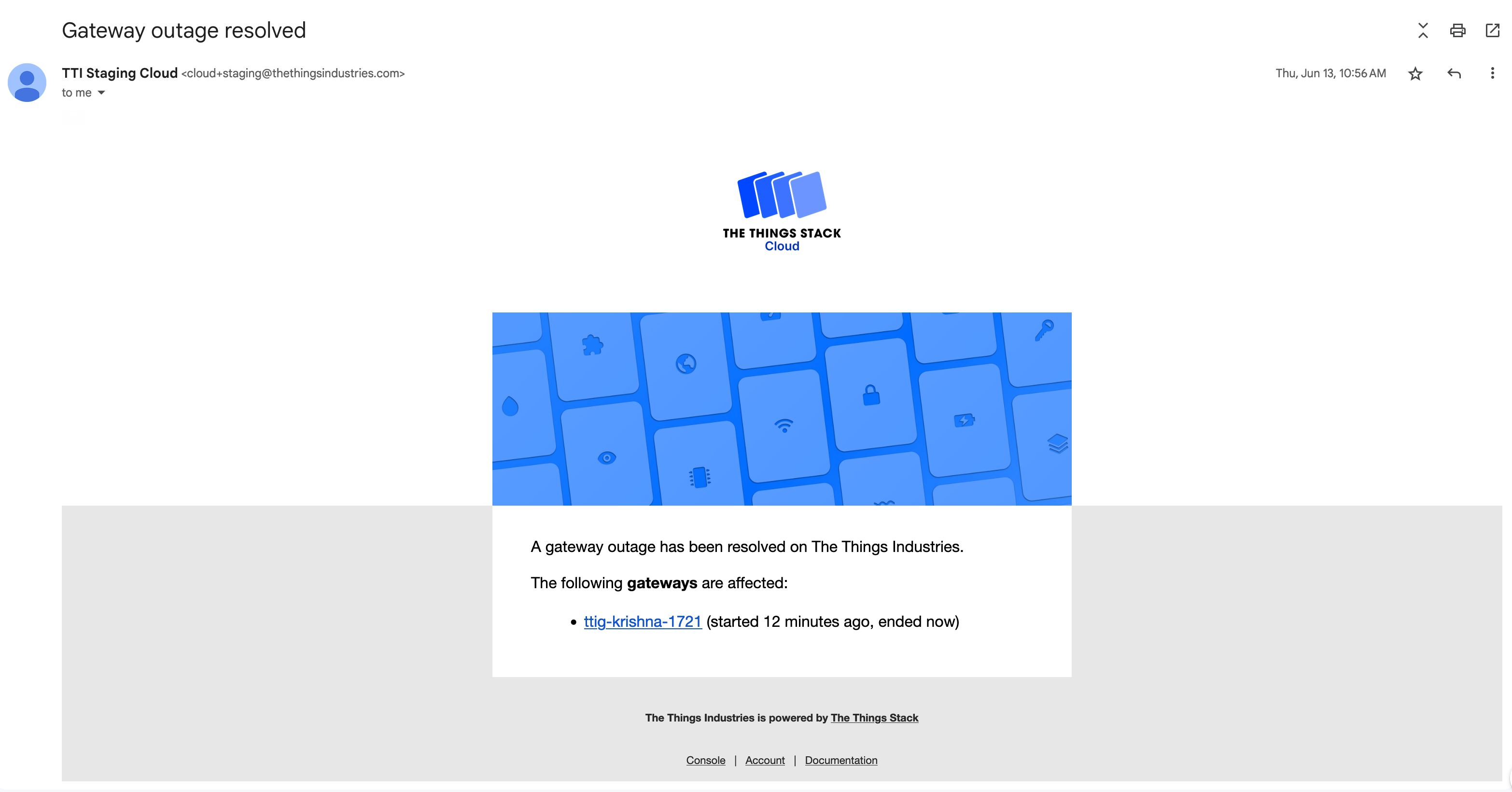
Get started with Gateway Outage Alerting
Stay ahead of network disruptions with real-time gateway outage notifications.