MOKOSMART’s 8 channel MKGW2 gateway is embedded with Semtech’s high performance multi-channel transceiver SX1301/SX1257 and MTK platform. It is for indoor use and is easy to install.

Requirements
- User account on The Things Stack with rights to create gateways.
- MOKOSMART MKGW2-LW connected to the internet via Ethernet or WiFi. (For Ethernet and WiFi settings, see sections 5 and 6 of the user manual)
Registration
Create a gateway by following the instructions.
The EUI of the gateway can be found on the configuration web page of the gateway or on the device packaging.
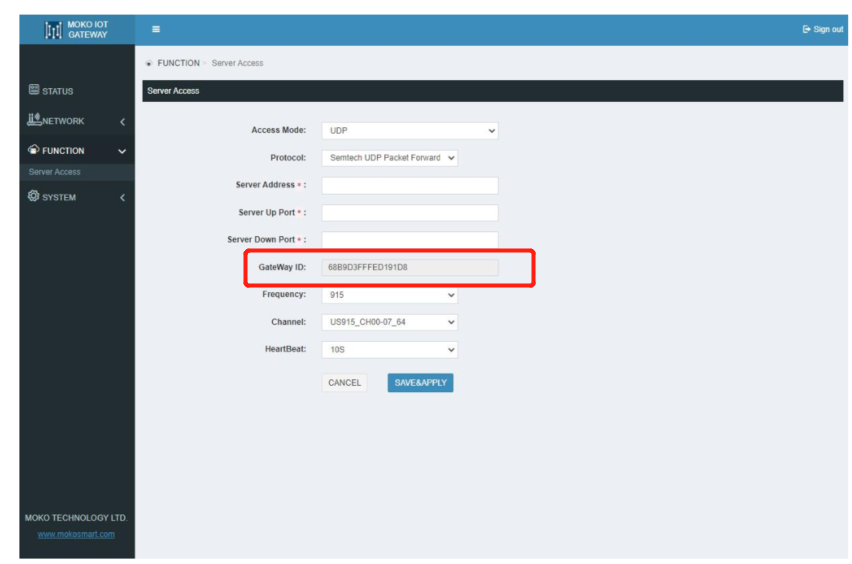
Configuration via Browser
- Turn on the gateway and wait for about 60s.
- Using your PC or phone, connect to the WiFi Access Point exposed by the gateway. The default SSID format is
MKGW2-LW-xxxx, e.gMKGW2-LW-91D8, where91D8are the last two bytes of the gateway MAC address. The default password isMoko4321. - After a successful connection, the web management platform can be accessed through the IP address
192.168.22.1of the gateway LAN interface. - Log in using the default credentials - username
Adminand passwordadmin
It is recommended that the default password is changed for security reasons.
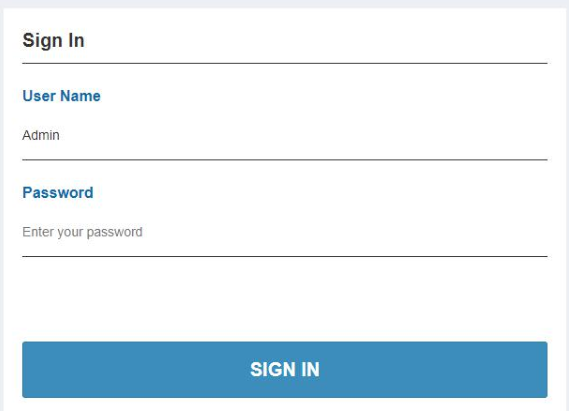
Connect to The Things Stack
The MOKOSMART MKGW2-LW supports the UDP packet forwarder. Please follow instructions for connecting the UDP packet forwarder.
Do not forget to click SAVE&APPLY after you fill in the parameters. After a few seconds, your gateway should connect to The Things Stack.
For more information, you can refer to the MKGW2-LW user manual or send an email to support_lora@mokotechnology.com.