UnaConnect is a middleware cloud platform for IoT device management from UnaBiz. It allows onboarding large fleets of devices, collecting and processing their data, and integrating with various end platforms in a secure and efficient manner.
This guide will help you set up an integration between The Things Stack and UnaConnect.
Prerequisites
UnaBiz setup
Before creating the integration on The Things Stack, you first need to add your device on UnaConnect.
Configure The Things Stack
Now you are ready to instantiate the UnaConnect Webhook template. This will allow you to forward data from your The Things Stack device to the UnaConnect device you created in the previous step.
On The Things Stack, navigate to Integrations → Webhooks and choose UnaConnect Webhook template.
Give a Webhook ID to your integration. Enter the UnaConnect server region (aps-1 for Asia-Pacific, euw-1 for Europe).
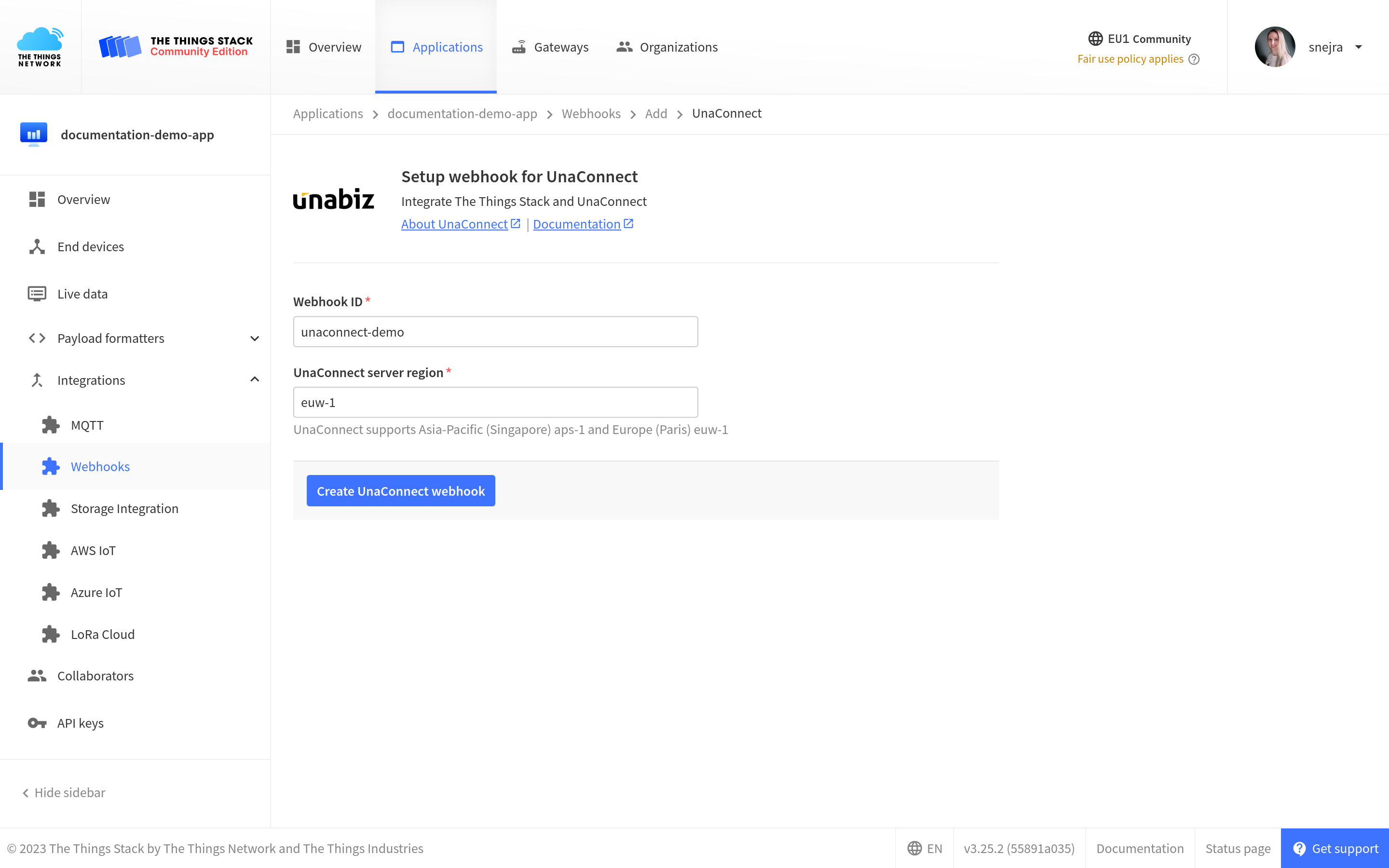
Congrats, your integration is ready! Navigate to your device on UnaConnect and observe the incoming data from your The Things Stack device.
Visit UnaConnect for more info.