Use Daizy to rapidly build, deploy and scale Internet of Things applications and stay in control of your data.
Daizy enables rapid scaling by making it easy to design, configure, install and operate your IoT projects and delivers data directly to your business systems.
Devices are automatically enrolled at point of activation, with full support for downlinks to configure and control the device. Daizy will decode all device-specific payloads and deliver data directly to your data lake.
The Things Stack licenses can be purchased from Daizy, and in this case there is no additional configuration required. Simply enrol and activate devices in the Daizy platform and they will be automatically enrolled and managed in The Things Stack.
Use Daizy to manage devices in your own instance
Daizy can be configured to manage devices in your own The Things Stack Cloud tenancy or private instance via API.
Devices will be automatically enrolled at point of activation, with full support for downlinks to configure and control the device.
In The Things Stack, go to the organisation where you would like Daizy to load and manage devices. Select API keys on the menu and then +Add API key.
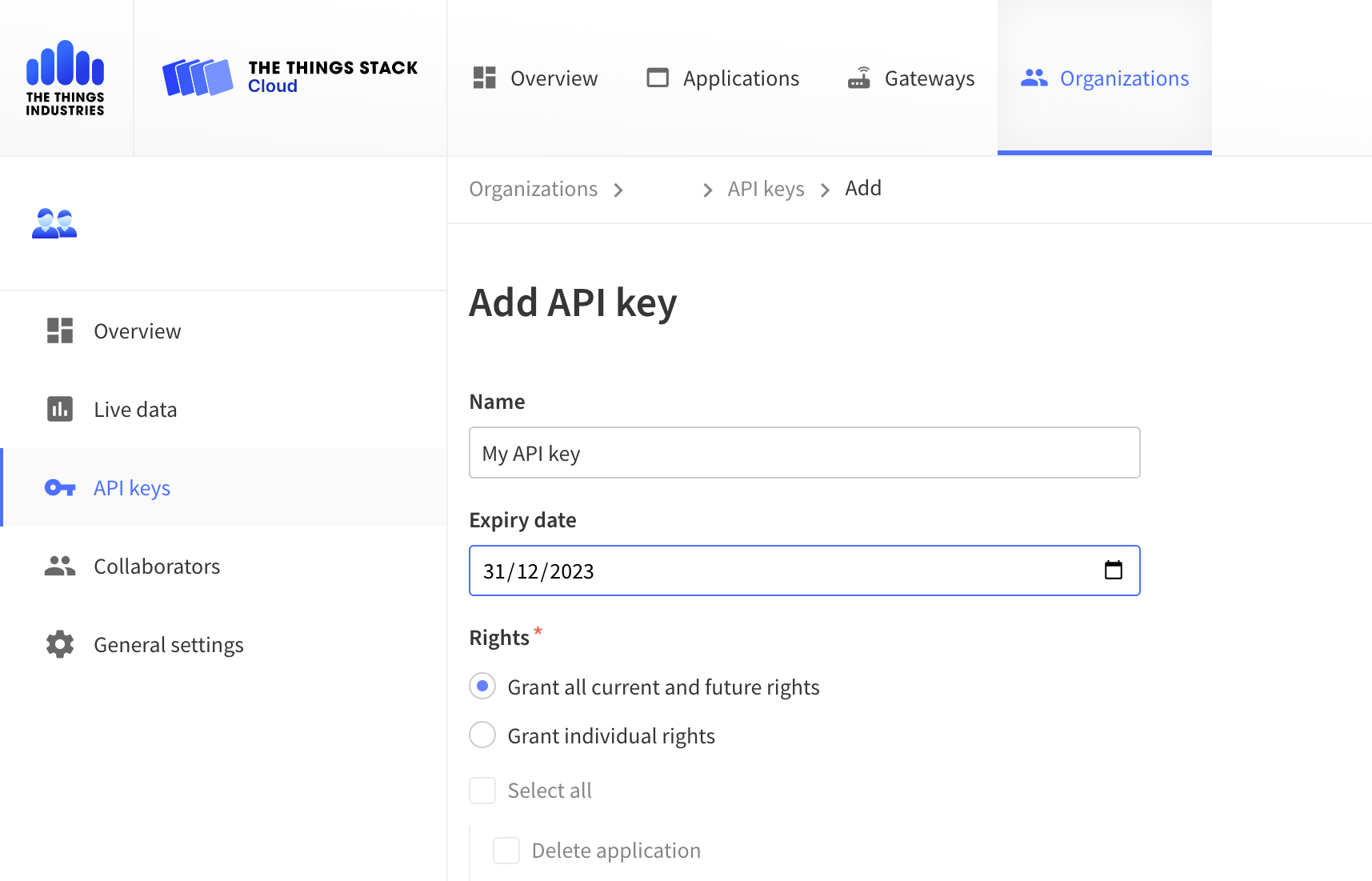
Give the new API key a name and suitable expiry, and under Rights, select Grant all current and future rights.
Copy or save the API key.
In the Daizy portal, go to the Compose → Connectivity → LoRa Settings.
In the drop-down menu, select The Things Industries.
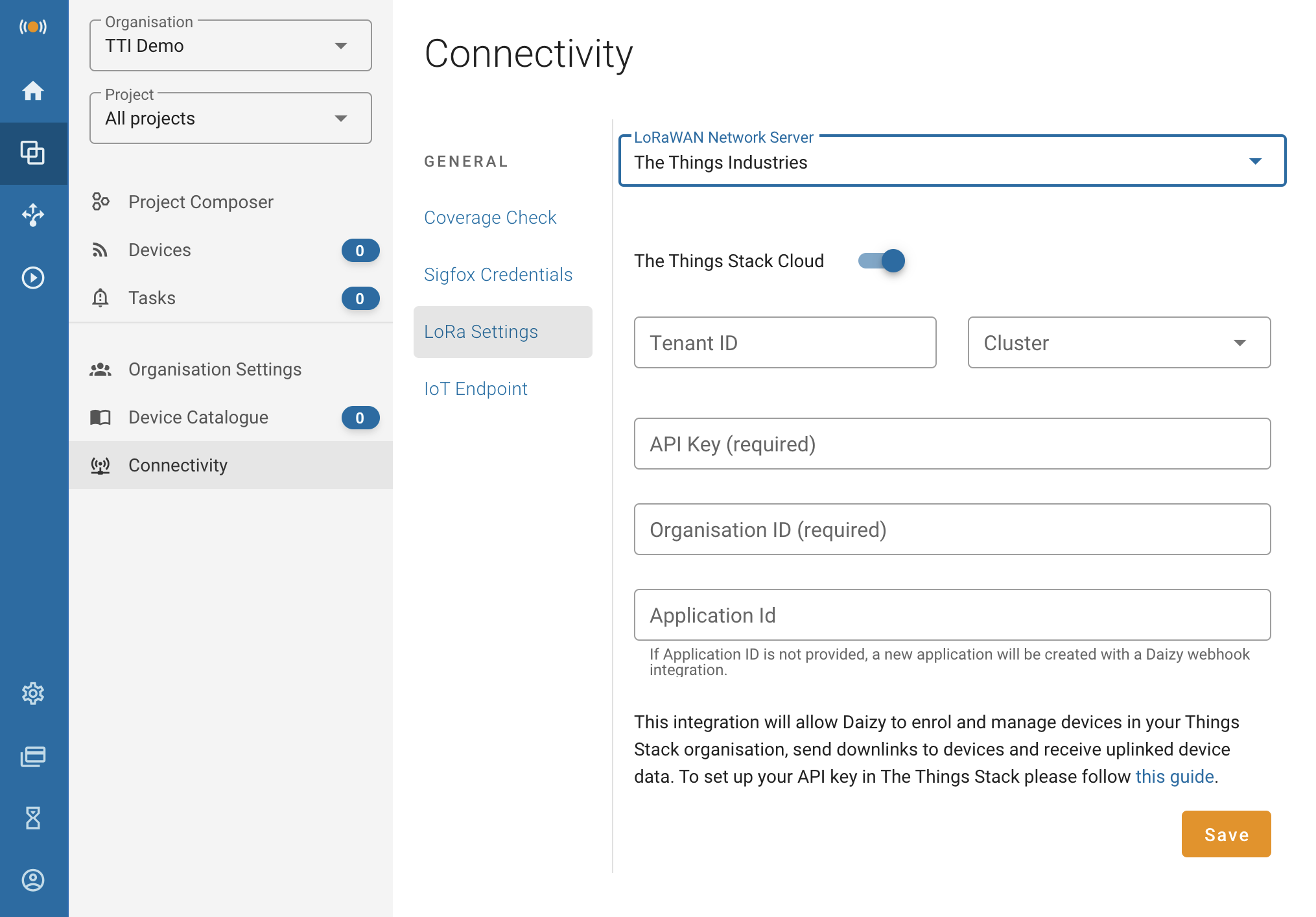
For The Things Stack Cloud, enter your Tenant ID and select your Cluster.
For a private instance, untick the check box and enter the URL to your server.
Paste the API key you created in the previous step and enter the Organisation ID. You may optionally enter an Application ID.
When you click Save, a webhook will be created to deliver data to the data lake in your Daizy organisation.
Deliver data to Daizy through a webhook
You may also deliver data to your data lake without the Daizy platform managing the lifecycle of your devices in The Things Stack. This option is suitable for organisations with an existing deployed project looking to make use of payload decoding and universal sensor metrics in Daizy.
The details required for creating the webhook on Daizy can be found under Compose → Connectivity → IoT Endpoint.
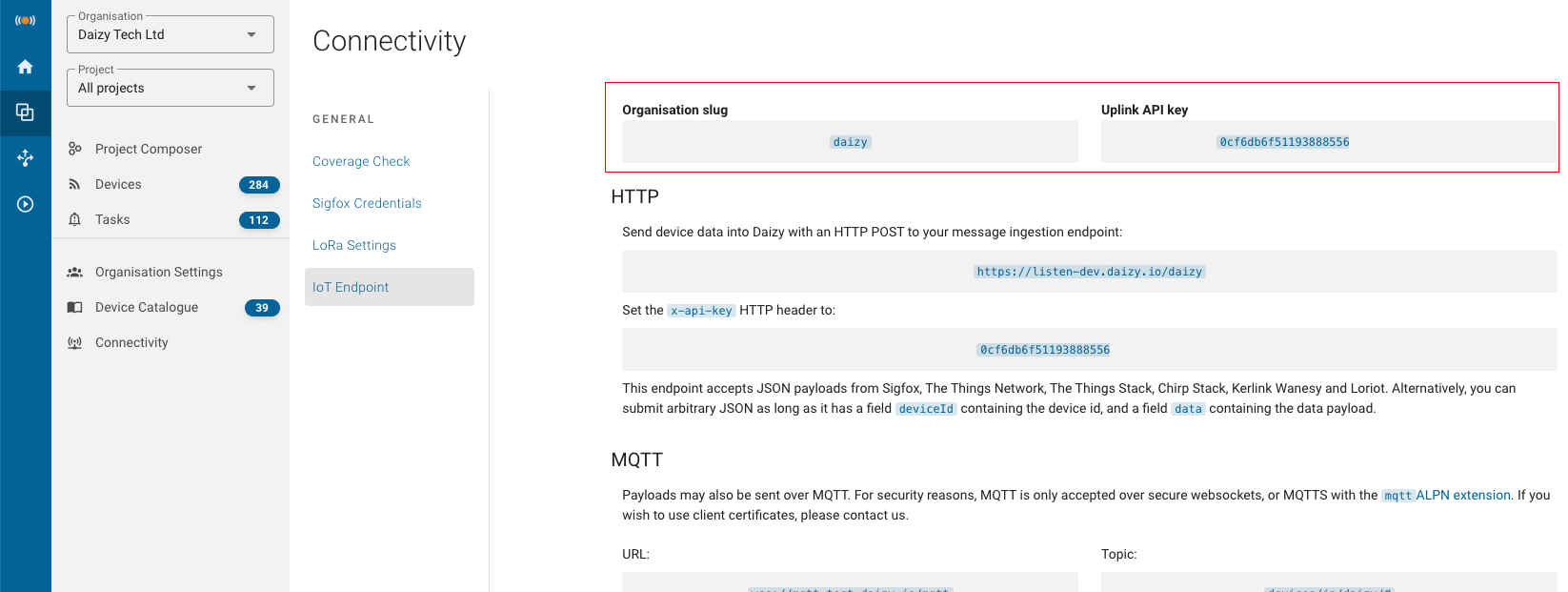
Copy the Organisation slug and Uplink API key values.
In The Things Stack, create a webhook using the ready-made Daizy Webhook template
Give your Webhook a name in the Webhook ID field.
Paste the Organisation slug and Uplink API key values you copied in the previous steps to the corresponding fields of the Webhook template.
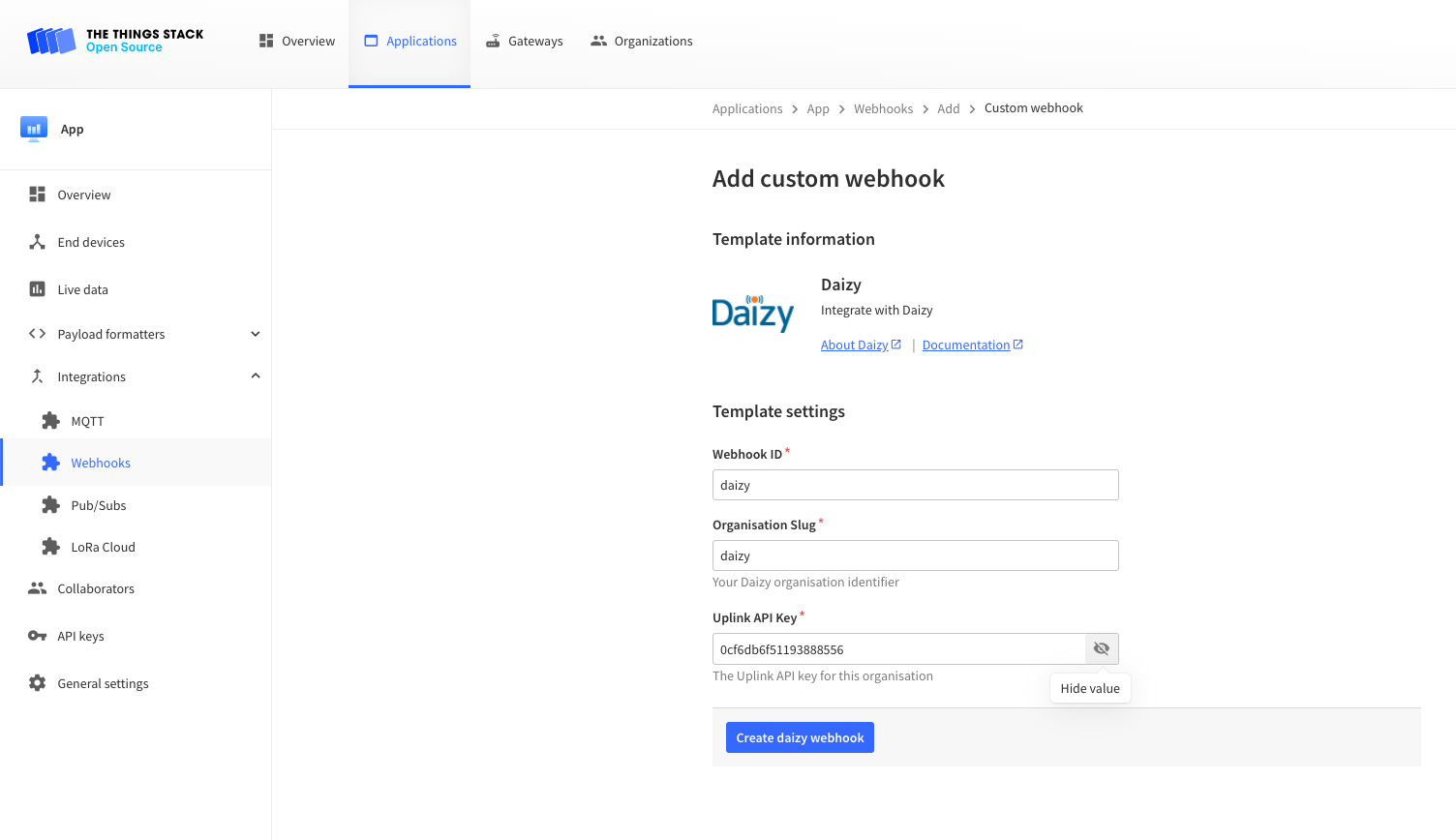
Finish by clicking the Create Daizy webhook button.
Uplink data from your device can be seen in the Messages section of the Device Details screen within Daizy.


